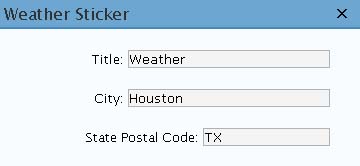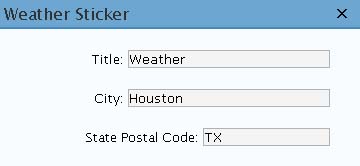UPDATE: Corrected output to meet WC3 XHTML 1.0 Transitional Standards
I thought I would take a shot at creating a Widget to display the standard wunderground.com weather sticker. I could have used the built in Text Widget to add the needed code to display their weather sticker, but whats the fun in that. After checking out the provided samples and a few minutes of cursing, I managed to get my widget to work. Unfortunately for my foreign friends, the weather widget only allows you to enter US locations.
To install the weather widget:
Just upload wunder.php into the wp-content/plugins/ directory, activate the module from the Plugin Management page, and then go to the Sidebar Widgets page to configure your Title, City and State.
Configuration Example